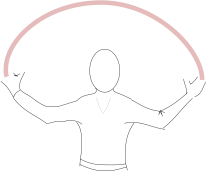#7 How to Solve 80% of Disorganization Fast: Flow, Layout, Traffic Patterns and Work Progression
RECAP - TO DATE:
In our first six articles, we went over the basics of the Work Personality Types, which reflect how your mind works. #1 is the Sparklebrain, #2 is the Linear, and #3 is the hybrid of #1 and #2, the Cross-Dominant. You are one of these.
In the chart below, the Sparklebrain is represented by a sparkler, because of the sparkling ideas they throw off, seemingly at random. The Linear is represented by a check mark, to show their attention to detail and their one-thing-at-a-time work progress. The Cross-Dominant is represented by a plane to show their "30,000 foot perspective," as well as their ability to manage both detail and overview at the same time.
In the next three articles we covered the Access Types: Visual (represented by an eye,) Spatial (a hand,) and Chronological (a clock.) You access (search for your stuff) all three ways, but you'll have one that's predominant; one that you prefer. And, because it's a matter of lifelong habit, you may not have even thought about it until now:
The point is that there is no "one right way" to get organized. You'll have better results working with your Types than by following generic advice from someone else, especially someone whose Type doesn't match yours.
Now for some good news: we can knock out about 80% of all organizing problems right off the bat (hear those Spatial terms?) by figuring out a person's Work Personality Type first, their Access Type second, and then moving directly into flow: the layout of your work area, traffic flow, work progression, and, yes, even old-school paper flow.
So let's jump (!) right in.
LAYOUT AND FLOW:
Layout can make a huge difference between peace and arguing, between efficiency and inefficiency, between being productive or not, and even between profit and loss; bad layouts can kill marriages, partnerships, and even careers.
To understand flow, think about how water flows: anywhere it's "backwatered" (not flowing,) water will grow stagnant. And if it’s re-routed, the original stream dries to a trickle while another area may become flooded.
The same thing happens with your work flow: if it’s constricted, you get less productivity out the other end. You also get less profit, promotions, business development, and pretty much everything else.
So how can we reorganize our work for better flow? By paying attention to ease of motion, adequate work space, and by making sure everything moves smoothly.
YOU CAN MATCH TASKS TO FURNITURE TO HELP IMPROVE WORK FLOW:
Example: in article #5 I described how a layout problem (and nightly family argument) was mitigated by simply moving a table. (The red arrows below show the flow before and after.)
On another project, four women who produced (paper) catalogues contacted me because they were experiencing disorganization and didn't know how to fix it. I asked them to show me how they worked: who did what, and in what order? And what should happen next?
Here's what I learned: Their desks were in a row, but had no relationship to the way they wanted work to proceed: Person 4 (clerical) was distributing work (paper, color samples, mail, etc.) to Person 3, who passed it to Person 1 (manager,) who delegated it to Person 2, who sent it back to Person 4 where it started. Not much was getting done and everything was taking too long.
It was simple enough to fix: I moved the desks to match the desired work flow. Now Person 1 sat at desk 1 and created the tasks; then Person 2 got them next and could begin executing them; and so on down the line to Person 4 who completed them.
Their mouths hung open. They didn't realize it could be so simple. All it took was matching tasks to furniture to improve the work flow.
YOU ARE NOT A SQUARE!
Another common problem is that virtually all desks are shaped like rectangles (if you're lucky, you get two pieces of furniture in the shape of an L.) But humans don't move in a rectilinear fashion, do they? Instead they move like arcs around a pivot point, similar to the way an old fashioned compass works. Ever use one of these?
Imagine your spine is the central supporting pin of a compass, and your arms move like a bird's wings (think of your reach as your "wingspan.”) Try this: sit down, lean back in your chair, stretch both arms out, and spin around in a circle. You’ll see that your fingertips "draw" an arc around you.
THE U-SHAPED WORK AREA:
Wouldn't a better work area, therefore, be one that mimics, and therefore supports, your natural movements? Sure, a semi-circular work area may not be in the budget, but you can get pretty close by creating a U-shaped set up:
U-shapes are attainable even on the tightest budget: one woman I knew couldn’t afford new furniture, so she just placed an old desk in front of her, two small file cabinets close together on one side, and an ironing board (lowered down) on the other. She now had the U-shaped area she needed, enough room to spread out all her work, and it smoothed out her flow at the same time.
This arrangement helps you to:
• reach everything on your work surface easily without stressing your back or neck
• transition smoothly from one project to another
• minimize the time it takes to recover from interruptions
…and (the secret bonus)
• keep people out of your work area, because it wraps around you like a fence. Ta-daa!
EVERYBODY HANDLES WORK IN PRETTY MUCH THE SAME WAY:
I’ve worked with all kinds of people: Tall and tiny, indoor and outdoor workers, sedentary or travelers, managers and millionaires; and here’s something I’ve discovered: everybody works in pretty much the same way:
WE WORK IN SEVEN STATIONS:
1. First, we all look at whatever is in front of us, paper or otherwise: print outs of electronic data; objects like samples, color charts, and magazines, equpiment, and so on. Even notes and stickies count.
2. Second, we sort our work by prioritizing, planning, calendaring, inputting to an app, creating piles, collating by due date, etc.
3. Third, we work on it on desktop or laptop, on our smart phone, writing by hand, reading, etc. (Just about everybody I’ve ever met needs more work space.)
4. Fourth, we note what further actions are needed (we used to call this "tickling.") This can involve delegating, making notes for an upcoming meeting, inputting to a reminder app, putting a stickie on paper, or flagging things in some way so the next action gets done in time.
5. Fifth, we need a place to hold "Awaiting Response" items, (which almost no office I've been in has ever had. Every management structure considers work "done" or "not done," but “Awaiting Response” is a valid category because you can't move ahead on a task if you're stalled through no fault of your own, as in waiting for someone else to do their part.) Once we receive a response we can move along to.…
6. Sixth, if it needs no further action, we store completed work by recording it, screen grabbing it, filing it, logging it, making multiple paper copies and routing them, or…
7. Seventh, we send it on its way by backing it up, texting it, filing or storing it, shredding it, recycling it, or throwing it away.
ONE MORE STEP:
Now that you have your U-shaped work area (even if it's only drafted so far, whether on paper or CAD,) sit down, close your eyes, and pretend you're starting to work: wave your hands and arms around in the air while keeping your eyes closed. Imagine you start on the left, move things into the middle to work on them, and then move them to the right to finish them (shortening the seven steps to three for the sake of this exercise.) Now shake it off, and try it in the other direction: right to left. Which did you prefer? That’s the way your work area will work best for you.
If you set up your work flow according to your preferences, not according to what somebody else tells you, things will smooth out, I promise.
SUMMARY:
By rearranging your work surfaces into a U-shape around yourself, and working in the direction of your preferred flow, you will be supporting both your work and your body, instead of shrinking everything to fit into one too-small work area and scrunching up your shoulders. You’ll also establish a direction for your work flow, which means you’ll stop crossing stuff back and forth across a rectangular desk: you’ll no longer have to double back and duplicate steps. And best of all, you’ll have more space.
You get the idea: Figure out your best work flow, and arrange your furniture to support it.
Lastly, if you are shouting at the screen, "my disorganization is not about paper!" please go back and review article #6, the Spatial Access Type, keeping in mind that everyone is different. Paper flow is just another way of illustrating work flow (more on this in upcoming articles.)
BOTTOM LINE:
If you feel disorganized, inconvenienced, or can't find things, you may not the problem — but your furniture layout might be.
Got questions? Please click "comments" below, and let us know what you need!
COMING UP IN THE NEXT ISSUE:
More ways to set up for improved flow; how to set up work space for more than one person; how to improve work flow by thinking like water; and lots more!
How To Get Organized...Without Resorting To Arson! is a reader-supported publication. To receive new posts and support my work, consider becoming a free or paid subscriber.